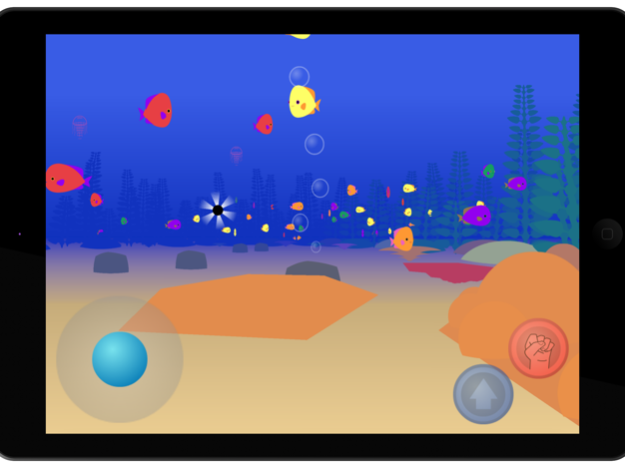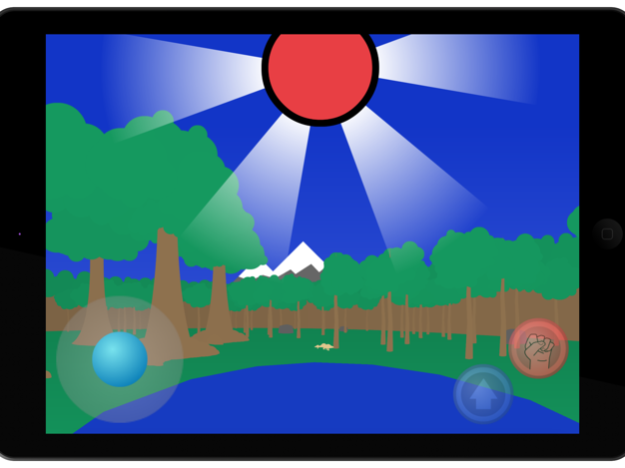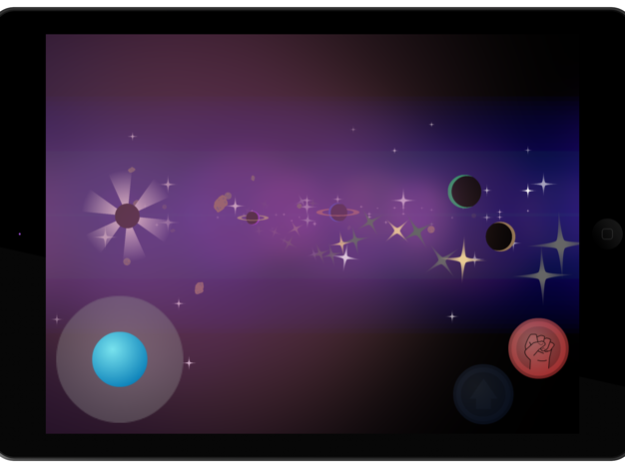Chromavera 2 1.0
Continue to app
Free Version
Publisher Description
Discover the world around you by unraveling your environment one color at a time.
Instantly switch between handheld and virtual reality gameplay anytime.
***REDISCOVER COLOR***
In Chromavera 2, you emerge into a completely dark world devoid of color. To reveal your environment, you must find and collect new colors scattered throughout the level. Every level is visually stunning and vibrantly colored to make discovering each new color a beautiful experience.
FEATURES:
Virtual Reality Mode*
- Instantly switch between handheld and virtual reality modes at any point during gameplay
- Completely customizable keyboard control mappings
- Entire game (including menus) can be played in virtual reality
Smoky Bay Physics and Gameplay Engine
- Pick up, throw, and stack objects, even in virtual reality
- Advanced physics simulations like liquid viscosity simulation, elastic collisions, and dynamic lighting/shading
Gorgeous Levels
- Beautifully stylized interactive depictions of the forest, underwater, and space
- Additionally, mesa and city levels are available as an in-app purchase
Killer Original Soundtrack
- Amazing songs written for each level
- Soundtrack available on SoundCloud at http://www.soundcloud.com/magmhj
Infinite Replayability
- Every playthrough is completely randomized
- No two games will ever be identical
*Virtual Reality Mode is only available on iPhone 6/6 Plus models or newer, requires Bluetooth keyboard
Jul 21, 2017
Version 1.0
This app has been updated by Apple to display the Apple Watch app icon.
About Chromavera 2
Chromavera 2 is a free app for iOS published in the Action list of apps, part of Games & Entertainment.
The company that develops Chromavera 2 is MagMHJ. The latest version released by its developer is 1.0.
To install Chromavera 2 on your iOS device, just click the green Continue To App button above to start the installation process. The app is listed on our website since 2017-07-21 and was downloaded 1 times. We have already checked if the download link is safe, however for your own protection we recommend that you scan the downloaded app with your antivirus. Your antivirus may detect the Chromavera 2 as malware if the download link is broken.
How to install Chromavera 2 on your iOS device:
- Click on the Continue To App button on our website. This will redirect you to the App Store.
- Once the Chromavera 2 is shown in the iTunes listing of your iOS device, you can start its download and installation. Tap on the GET button to the right of the app to start downloading it.
- If you are not logged-in the iOS appstore app, you'll be prompted for your your Apple ID and/or password.
- After Chromavera 2 is downloaded, you'll see an INSTALL button to the right. Tap on it to start the actual installation of the iOS app.
- Once installation is finished you can tap on the OPEN button to start it. Its icon will also be added to your device home screen.